Social Media Campaigns
Refer-A-Friend Campaign
How Does the Refer-A-Friend Campaign Work?
Learn how the Refer-A-Friend campaign works and how to deliver rewards to both the referrer and the referred friend.
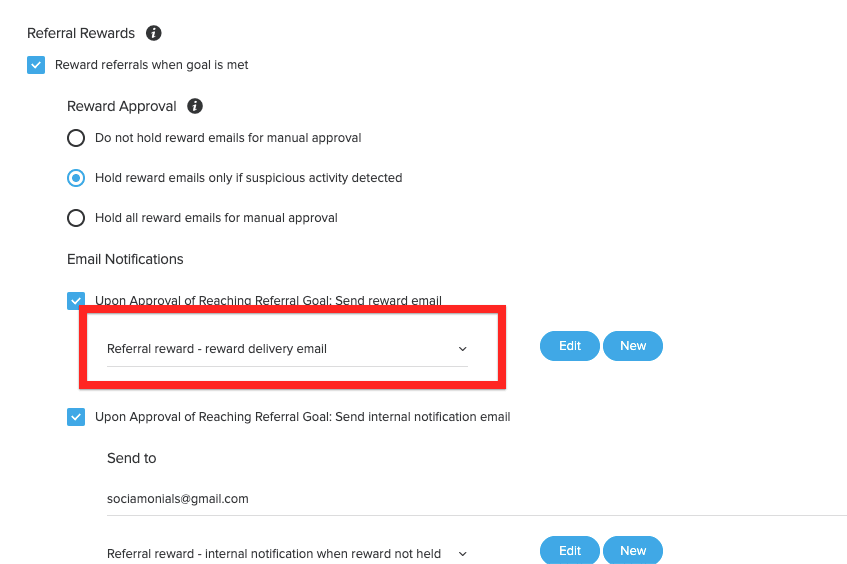
The reward is delivered through a reward email that you configure in your Referral Rewards settings.
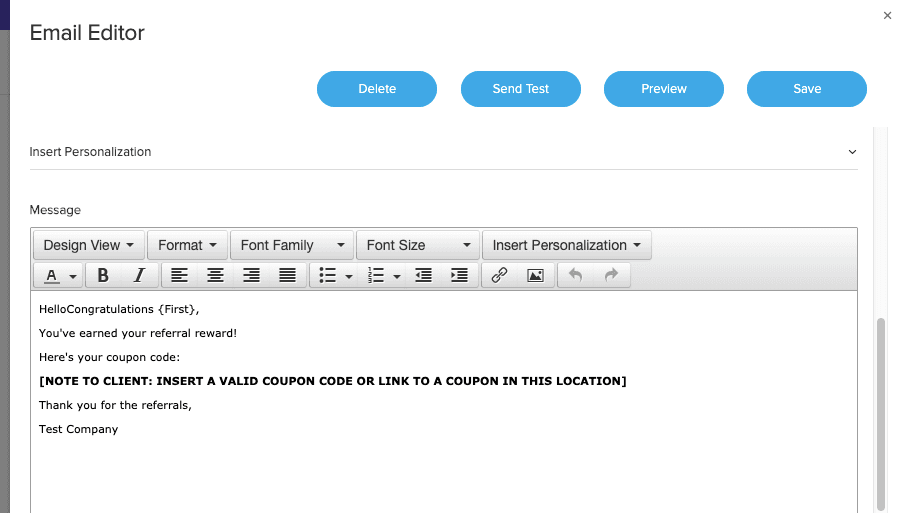
You must edit this email and add your coupon or a link to the coupon, which is the reward that you want to give.
When a user shares the campaign, the process is as follows:
- The referrer receives a discount via email.
- The friend is redirected to a coupon page through the shared link.
Each campaign has a Rewards Console to monitor referrer activity.
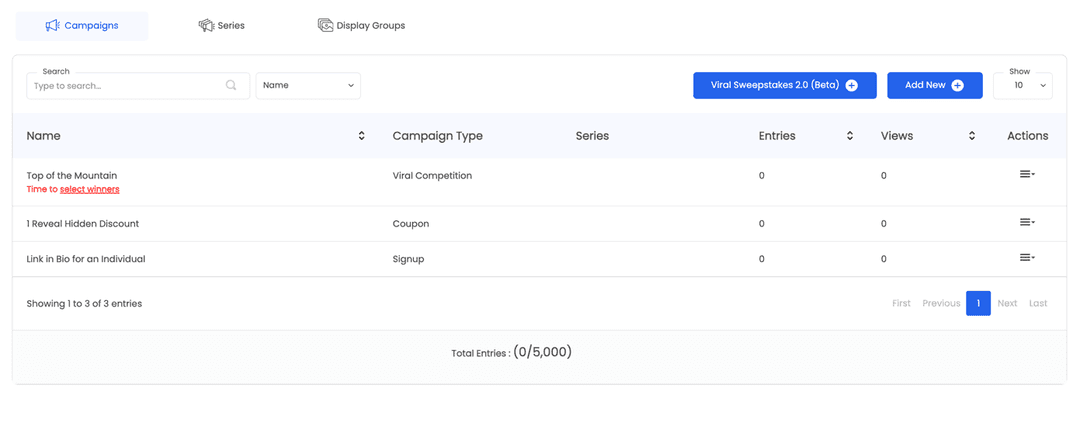
Need More Help?
If you're experiencing issues, have questions or need assistance feel free to reach out to our Support Team or consult our FAQs.