Social Media Campaigns
Embed Campaign Widget
How to Embed a Campaign Widget on Your Website
Follow these steps to embed your social media campaign as a widget on your website:
Go to Step 5 (Save & Deploy):
- In your campaign creation process, navigate to Step 5 where you save and deploy your campaign.
Copy Widget Code:
- Locate the 'Widgets' section and copy the code provided.
- You have the option to choose between an IFrame, Sticky-Tab, Popup, or Button.
Paste the Code:
- Paste the code into the HTML of the webpage where you want the widget to appear.
Verify Appearance:
- Ensure the widget displays correctly on your website.
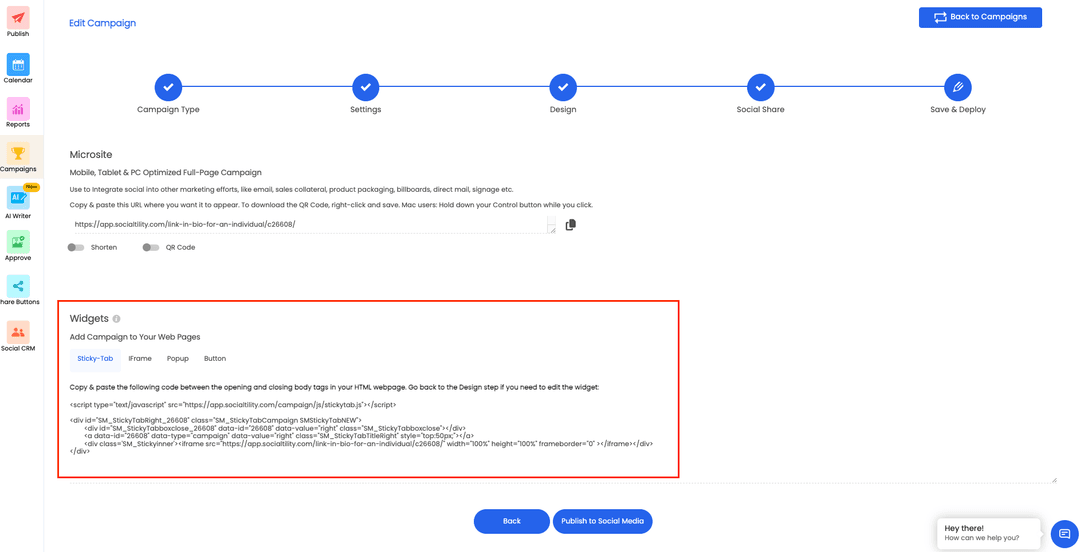
Need More Help?
If you're experiencing issues, have questions or need assistance feel free to reach out to our Support Team or consult our FAQs.