FAQs & Troubleshooting
Type Emojis on Your Device
How to Type Emojis on Your Mac or PC and Use Them on Your Posts
Emojis can help you connect with your audience. Here’s how to access them on both Mac and PC:
How to Use Emojis on a Mac
- Place Your Cursor:
- In the Message field of the social publisher.
- Open Emoji Panel:
- Press Command + Control + Space Bar simultaneously. This opens an emoji panel.
- Select an Emoji:
- Scroll through the panel, choose a category, and click your desired emoji.
- Additional Options:
- For more options (e.g., different hair colors, skin tones), click and hold an emoji for 2+ seconds.
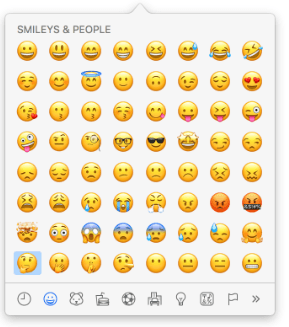
- For more options (e.g., different hair colors, skin tones), click and hold an emoji for 2+ seconds.
How to Use Emojis on a PC
- Place Your Cursor:
- In the Message field of the social publisher.
- Open Emoji Panel:
- Press Windows key + ; or Windows key + . simultaneously to open the emoji box.
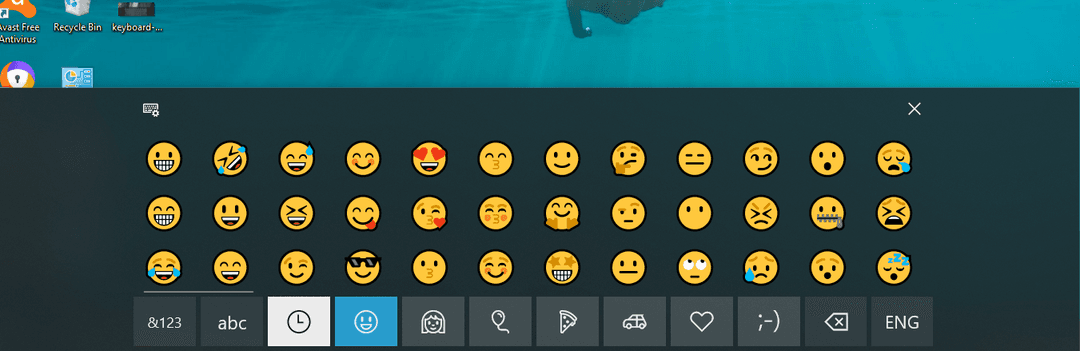
- Press Windows key + ; or Windows key + . simultaneously to open the emoji box.
Need More Help?
If you're experiencing issues, have questions or need assistance feel free to reach out to our Support Team or consult our FAQs.